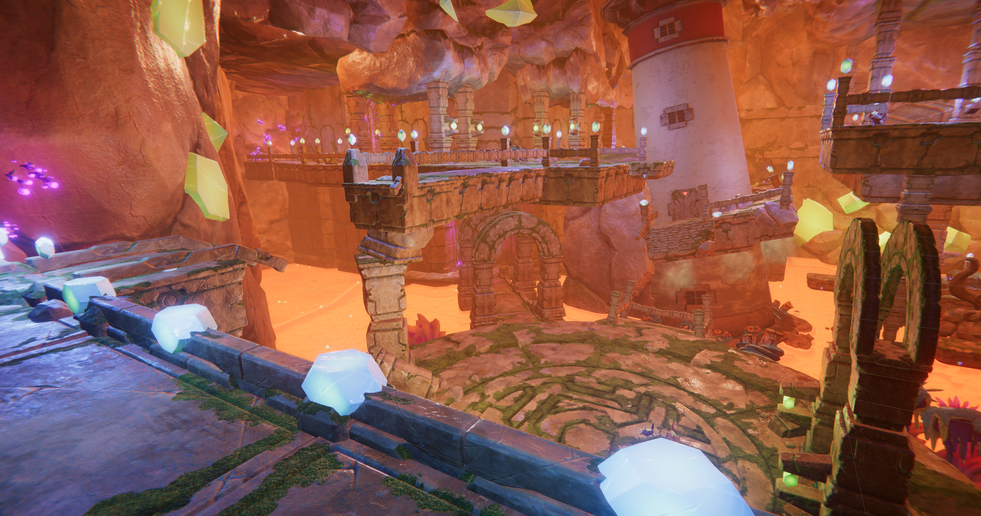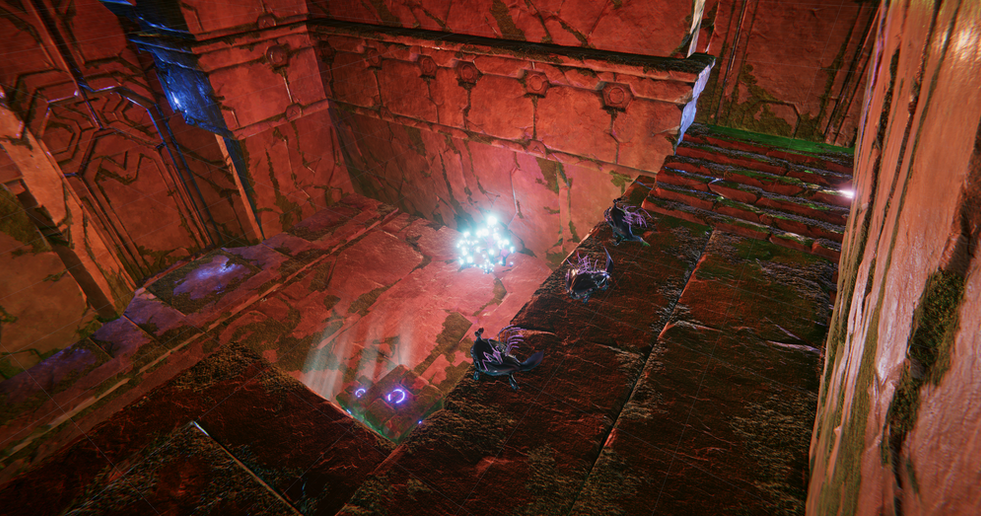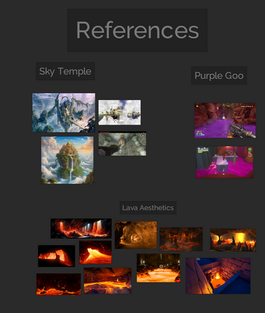Molten Chronotower - Third Person Platformer
Level Design & Programming | Unity | Adventure
Summary:
I was tasked with creating the 4th underground level for my class's collaborative level process. I began designing by formulating the questions I wanted the player to ask themselves and designed the level around those questions.
-
What's significant about that lighthouse?
-
What is this door I'm starting next to?
-
What do these glowing things do?
-
Etc. . .
Responsibilities:
-
Level Concepting/Blockout
-
Asset & Enemy Placement
-
Programming
-
Lighting/Post Processing
-
Particle FX/Particle Placement
Project Breakdown
-
Created in a few months
-
Developed for my Game Graphics class Final
-
Created in Unity
-
Asset Store/Plugins used:
-
Unity 3D Game Kit
-
Objectives
-
Have the player see the entire level from the beginning
-
Have the player start next to the exit
-
Teach the player the mechanics of the puzzles through level design and NOT dialog
-
After the player learns the mechanics, turn the map into a playground for the player
Overview
Top Down
Design Techniques

Reveal Landmark
The primary component for this project was having the player see the Lighthouse in the middle of the map without taking away the player's camera control through cutscenes. Hugely inspired by Valve's cinematic moments in the Half-Life series.
The lighthouse serves as a landmark to help build the player's mental map. Later in the level, the player exits a portal near the lighthouse to help them understand where they are.
Map Landmarks
As the map unfolds for the player to roam for several objectives, multiple landmarks serve as waypoints to enhance spatial orientation for seamless traversal.


Foreshadowing
In the beginning, the player starts next to the locked exit door. The starting vantage point offers a panoramic view of the majority of the level, allowing players to foreshadow upcoming challenges.
Although initially unable to clear the first jump, the player will traverse back up, allowing a layer of anticipation and rewarding keen-eyed players.
Radically Linear Design
The first half of the level is linear while the map teaches the player the rules of the world. After exiting the Sky Temple, the second half of the map opens into 3 objectives to be completed in any order.
While the start and end point remains the same, the objectives remain open for player choice and increased replay value.


3 Keys, 1 Exit
After the player completes the bottom floor and teleports through the sky temple portal to get upstairs, the level design teaches the player that buttons and gems open doors.
The player is then released into the open area to grab the 3 remaining gems to open the exit door at the beginning.
Framing Objectives
Using leading lines to naturally navigate the player towards objectives and preventing the player from getting lost or confused.


Blending Tight & Open Spaces
To enhance the level's navigation, I used a combination of tight and open spaces, evoking distinct player emotions in different areas. The deliberate staggering of these spaces serves a dual purpose: preventing players from feeling claustrophobic in tight confines and ensuring they don't become disoriented in expansive areas. This balance contributes to a dynamic and immersive journey through the level.
Exit Strategy
With 3 different puzzle areas for the player to solve in an open space, I designed to minimize backtracking. After the player completes a puzzle and unlocks a key, an exit opens allowing for a different path back to the open area.
Sometimes it's a quit exit, and sometimes it's a different path with new enemies.
The only backtracking I wanted to have was doing a difficult puzzle in reverse.
4 different enemy types were within this project.
-
Standard Enemy
-
Big Enemy
-
Small Enemy
-
Shooter Enemy
Arenas were created to utilize different fighting scenarios with these enemy types. Enemies were placed to create unique fight encounters to prevent arenas from getting repetitive.






Unique Enemy Encounters

Big Enemy on Bridge, Shooter on Side Off Bridge
Skirmish Front, 1 Shooter in Back
Shooter Tight Hall
Shooter in Lava Room
Top Floor Artillery
Assassination Opportunity for Player
Shooter Platformer
Pre-production
Space Planning
To create the layout of the underground area I first made a very rough sketch with the different areas I wanted to include. I knew from the beginning the 4 objectives I wanted for the level, and began creating the level based off that criteria.
The main parts of the level stayed concrete and translated well from drawing to blockout phase.
Hugely inspired from the playstyle/level design of Bioshock's Fort Frolic area and DOOM 2016's Foundry level.
Early Stages
Tasked with using the Unity 3D asset kit, I used the pieces from the kit to block out the level from start to finish. The next step was implementing enemy locations and ensuring they fit & logically made sense from a new player perspective.
Once the level was playable and met the criteria needed, the rest of the visuals were added afterwards to populate the world.

"This playspace needs to be fun before it's pretty!" - Adrian Perez, Bungie
Progression

Process
After blocking out the map further assets would be placed to detail the world such as foliage, cluttered, etc.
Then I proceeded with particle FX, lighting, and post processing.
Gathering References
The first thing I did when creating the level was to gather a big amount of references.
The references inspired the layout and were used as architectural guidelines to make the space believable.
Reflection
This was the first time I had indpependetly created a project playable from start to finish. I had a lot of fun with this project, but learned a lot!
Structure - sketching out and gathering references makes a world of difference when working on these projects. It is extremely difficult to make a project from scratch. But having a vision in your head that you put into something visual makes creating the project significantly smoother!
What I'd Do Different - I think I could have improved some of the world's storytelling elements. Although I have elements such as the Lighthouse that have the player ask questions, I could have put more ques in the world to also answer certain questions or told more stories through world elements.
This project substantially improved my blockout skills and I learned a lot about general level design. I am very pleased with the pacing of the map and I think I accomplished my goal of creating a holistic experience for the player.